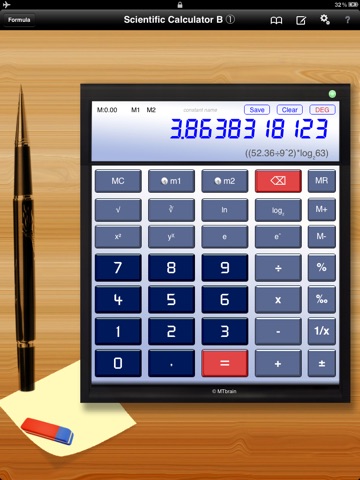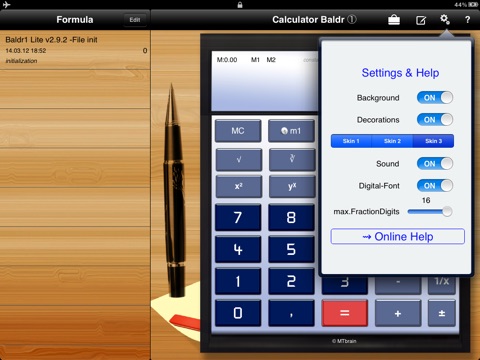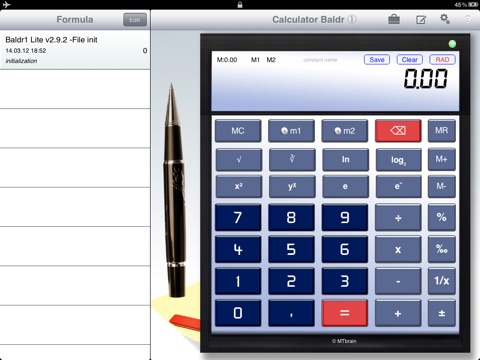Scientific Calculator Lite - Calculation and Documentation for complex math operations
A powerful, but intuitive and simple to use Scientific Calculator. This Lite Version gives a good taste of the great capabilities of the Professional Version (see below). This version already allows classic calculations with set of scientific functions. It contains also data persistence for saving calculation formulas and is designed for the universal use i.e. at home and in school.
Pro-Version: here now the sophisticated functionality of the Professional Version:
--------------------------------------------------------------------
3 Apps in 1 ! Scientific Calculator & Converter & Glossary - all in only one app. For iPad and iPhone. Designed for the higher level use i.e. at home, in school, university,business and for educational purposes.
--> Formula Injection - a new way of managing calculation priorities
--> reusable calculation history
--> 600 math term glossary
--> configurable screens - from puristic to comfortable
--> smooth animations
--> various settings (fraction digits, accessories, sound etc.)
--> 29 arithmetic and scientific functions
--> 32 unit conversion functions (lenght, area, volume, temperature etc.)
--> 12 most use physical, chemical natural constants
--> 3 programmable memory keys
--> 2 static memory keys
--> Basic arithmetics: Addition, Subtraction, Multiplication, Division, Reciprocal, Per cent, modula calculation
--> Root functions: Square Root, Cubic Root
--> Trigonometric functions: Cosine, Sine, Tangent, invers cosine and sine hyperbolic functions of Cosine and Sine, RAD/DEG toggle
--> Logarithm functions: natural logarithm, logarithm with basis 2 and with basis 10
exponent functions: arbitrary exponents, exponents with basis e(Euler), Basis 2
--> a wide range of natural constants of physics and chemistry: i.e. PI, Euler value, Avogrado, Loschmidt, Gas constant, atomic mass unit etc...
During the calculation procedure the path forward of your steps will be presented with its mathematical correct formula and shown in a separate output field. By this also complexe workflows remains transparent. Calculation path can be saved to disk.
Formula Injection: “The typical scientific way of solving complex calculation is to cut them in smaller and less error prone pieces. That’s exactly the model behind formula injection, which MTbrain has developed.
It is part of the educational design pattern of the Scientific Calculator B1.It lets the user break operations into independent, logical pieces which can be injected later into a running calculation. Utilizing bracket keys and bracket function is no more longer necessary.”
For educational purposes a mathematical glossary has been incorporated into Baldr1. This glossary is bilingual (english and german) and contains more than 600 terms of the areas general mathematics, algebra, mathematical analysis and numerics. By clicking one of these terms you will get direct Web access to detailed explanation of the free encyclopedia - Wikipedia directly to your iPhone/iPad.
The program functions and the glossary as well are bilingual - englisch and german. You can switch between the both languages by using the respective settings on your iPhone/iPad.